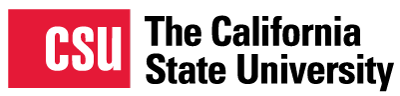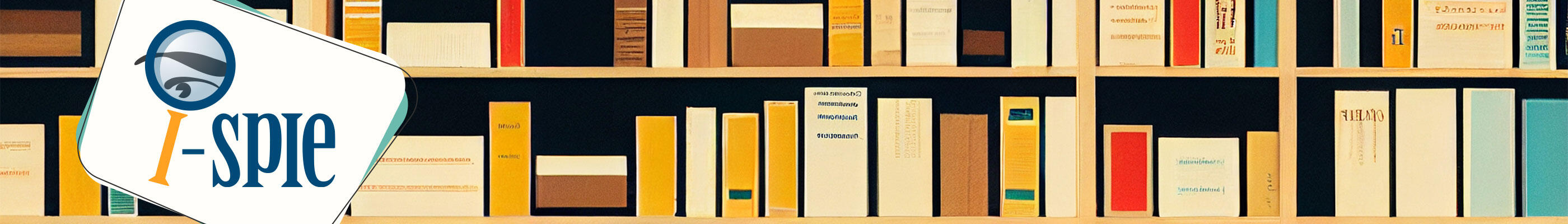ILLiad Group Maintenance for CSU Statistics
February 1, 2017
Joe Adkins from San Francisco State University came up with a great system to gather CSU statistics for both Borrowing and Lending. This is a fairly fast and simple solution to an otherwise complicated issue. Using the Group Maintenance tool in ILLiad new groups can be made to gather specific statistics in the ILLiad Web Reports.
- Go to Systems tab in ILLiad ⇒ Click Group Maintenance
- Click new and give the group a name (Rapid-CSU for example) and save.
- On the left, click the newly created group name.
- On the top, search RAPID in lending string and a list of Rapid addresses appear in the far right column.
- Select all the RAPID-CSU symbols (Should be 16 not including yourself) and click add selected libraries at the top.
- On the top left, make sure to click save. Otherwise the symbols won’t really be added to the group.
- In Systems tab click Web Reports ⇒ Log on to the web report website with your ILLiad logon credentials
- For Borrowing requests go to Borrowing - Fill Rate Statistics
- Set beginning and end date (fiscal year) and for Groups select only Rapid-CSU ⇒ Generate Report
- Repeat steps 4 and 5 for lending requests.
Image