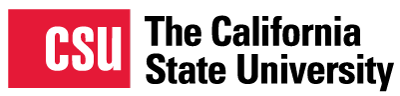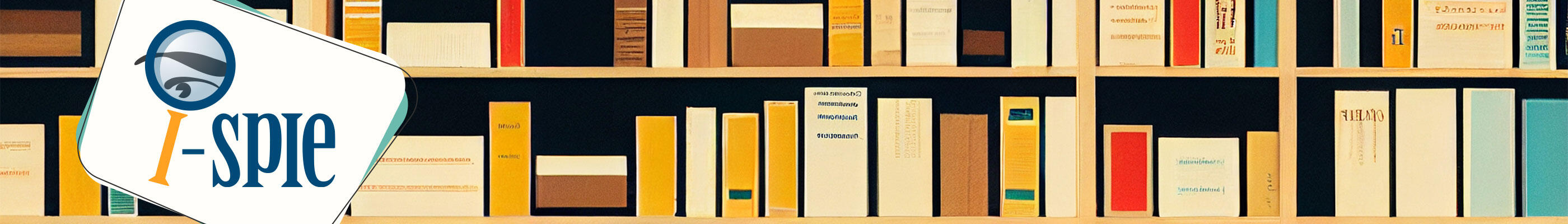How To Change CSU+ Label in Primo
By Dawnelle Ricciardi When we create CSU+ requests in Primo, there is a blue command line that says, Resource Sharing Request that we click to submit the request. Several libraries are changing that to say, Request from CSU Libraries: CSU+ These are instructions to make that change: In Alma, go to
Fulfillment Configuration
Configuration Menu
Scroll down to:
Discovery Interface Logic
Labels
You will see a long list of almost 400 different labels. You can do Control F to search for “resource sharing”, or you can scroll until you find “Resource Sharing Request” in the second column. There are two, one for monographs, and one for serials (I only changed the monograph request). In my Alma, it was line 145.
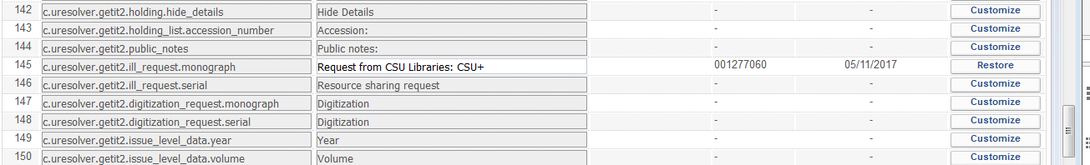
Look to the right of the monographs request and click on the Customize button. Your screen will sort of blink, and take you back to the top of the list, but if you scroll back down, the line you have selected will be highlighted in white. Type your desired label into the box. Scroll back to the top of the screen and hit Save. Now go back into Primo and check it. It should say whatever you typed into the box.